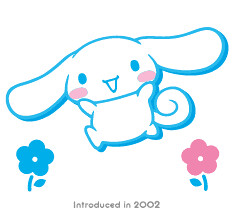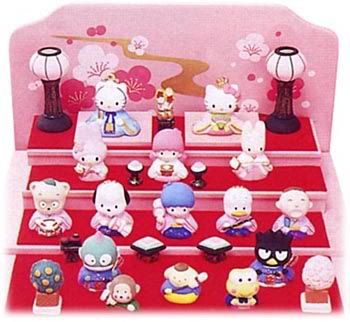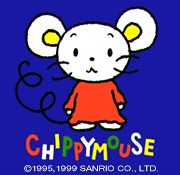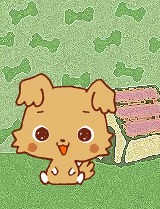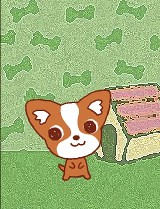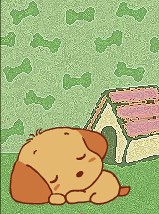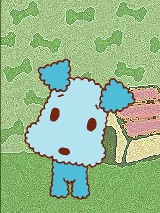We've already covered how to change your font color and size, so we'll be talking about how to change the font face of your blog entries.
What are font faces? These are the kinds of fonts that you can use, examples of which are Times, Arial, Verdana, and Tahoma.
Similar to when you change the font color and size, the face can only be changed in HTML and not in Editor. Also, as you probably have noticed by now, any editing you make with regards to the characters of your entry has to begin with < ______="xxxxxx"> and ends with < /font >, but without the spaces between the brackets, of course. That's also how you do it when you change the font face of your entries: using <> and then closing it with < /font >, bearing in mind that the spaces between the brackets be deleted. The "xxxxxxxxx" standing for the font face that you want to use. For example, if I wanted my font to be Helvetica, all I have to do is type < face="helvetica"> at the beginning of the sentence and then close it with < /font > at its end and I'll have something that looks like this.
Let's have some more examples.
This is Verdana.
This is Arial.
This is Arial Black.
This is Sylfaen.
This is Comic Sans MS.
Now, if your computer has a different set of font faces installed in it as compared to mine, chances are, you didn't see some, if not all, of the different font faces I've used. The explanation is this: computers are limited with the font style that are saved on their systems. This means that even if you use a really cool font face on your blog, if it's not on other people's machines, what they'll see is the default face and not the one that you modified. Don't be deceived when you see your entry to appear the way you want it on your computer. It only displays like that because you have the font installed on your system.
For example, I'm using the Aniron for this sentence, as you can see on the screenshot below. However, since it's not a common font, what most people will see is the regular font face.

There is, however, some way to remedy this. If you want to instill your own personal style on your blog entries, what you can do is to provide options for the computer to read, aside from your primary choice. The computer will then read these by order of importance (the order you set this is descending, meaning, your top preference is the first option and the one at the end is the last). Below is an example of how you do this:< face="aniron, sylfaen, tahoma, trebuchet, verdana "> [text] < /font > .
When you use this, this means that the five font faces are the options the computer can read when it comes to "interpreting" your entry. Aniron, being the first on your list, is your priority. If the computer opening up that entry can't read that, it will skip to the next one, Sylfaen, and so on. Only when the computer has run out of options will it use the default font.
You can combine all the font modifications that we've discussed so far. You can do this by putting < color="xxxxxx" size="xx" face="xxxxxxxxx"> and then closing with < /font >. It doesn't matter what order you put these three as long as they're all there.
Example: If I encode < style="font-family:arial black;font-size:130%;"> at the beginning and then close it with , I'll get this as a result.
That's all for this week's tutorial. Do try this on your own blog and see what it looks like.